How to create a swipe refresh layout in Android using Kotlin
res/layout/activity_main.xml.
<?xml version="1.0" encoding="utf-8"?>
<RelativeLayout xmlns:android="http://schemas.android.com/apk/res/android"
xmlns:tools="http://schemas.android.com/tools"
android:layout_width="match_parent"
android:layout_height="match_parent"
tools:context=".MainActivity">
<androidx.swiperefreshlayout.widget.SwipeRefreshLayout
android:id="@+id/swipe"
android:layout_width="match_parent"
android:layout_height="match_parent">
<TextView
android:id="@+id/textView"
android:layout_width="wrap_content"
android:layout_height="wrap_content"
android:gravity="center"
android:text="Swipe to Reload"
android:textColor="@android:color/background_dark"
android:textSize="24sp"
android:textStyle="bold" />
</androidx.swiperefreshlayout.widget.SwipeRefreshLayout>
</RelativeLayout>
src/MainActivity.kt
class MainActivity : AppCompatActivity() {
lateinit var swipeRefreshLayout: SwipeRefreshLayout
lateinit var textView: TextView
var number: Int = 0
override fun onCreate(savedInstanceState: Bundle?) {
super.onCreate(savedInstanceState)
setContentView(R.layout.activity_main)
title = "KotlinApp"
swipeRefreshLayout = findViewById(R.id.swipe)
textView = findViewById(R.id.textView)
swipeRefreshLayout.setOnRefreshListener {
number++
textView.text = " Total number = $number"
Handler().postDelayed(Runnable {
swipeRefreshLayout.isRefreshing = false
}, 4000)
}
}
}
androidManifest.xml
<?xml version="1.0" encoding="utf-8"?>
<manifest xmlns:android="http://schemas.android.com/apk/res/android"
package="com.example.q11">
<application
android:allowBackup="true"
android:icon="@mipmap/ic_launcher"
android:label="@string/app_name"
android:roundIcon="@mipmap/ic_launcher_round"
android:supportsRtl="true"
android:theme="@style/AppTheme">
<activity android:name=".MainActivity">
<intent-filter>
<action android:name="android.intent.action.MAIN" />
<category android:name="android.intent.category.LAUNCHER" />
</intent-filter>
</activity>
</application>
</manifest>
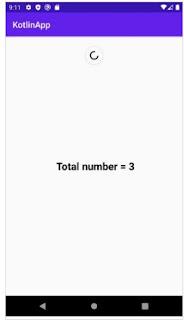


No comments:
Post a Comment