Currently many websites are in need of HTML 404 pages to inform users that it is in error, today I will share it with you
Collection of free HTML and CSS funny 404 pages. Update of August 2019 collection
Related Articles
How to create a funny 404 page html the easiest way.
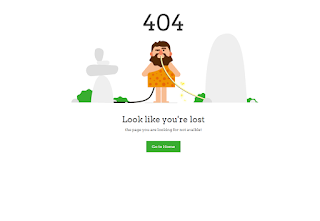
Step 1. Create HTML
Collection of free HTML and CSS funny 404 pages. Update of August 2019 collection
Related Articles
- HTML 404 Page Templates
- 403 Forbidden HTML Templates
- 500 Error Page HTML Templates
How to create a funny 404 page html the easiest way.
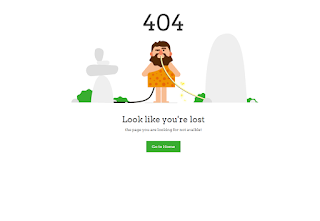
Step 1. Create HTML
<section class="page_404">Step 2. Create CSS
<div class="container">
<div class="row"> <div class="col-sm-12 ">
<div class="col-sm-10 col-sm-offset-1 text-center">
<div class="four_zero_four_bg">
<h1 class="text-center ">404</h1>
</div>
<div class="contant_box_404">
<h3 class="h2">
Look like you're lost
</h3>
<p>the page you are looking for not avaible!</p>
<a href="" class="link_404">Go to Home</a>
</div>
</div>
</div>
</div>
</div>
</section>
.page_404{ padding:40px 0; background:#fff; font-family: 'Arvo', serif;Demo online.
}
.page_404 img{ width:100%;}
.four_zero_four_bg{
background-image: url(https://cdn.dribbble.com/users/285475/screenshots/2083086/dribbble_1.gif);
height: 400px;
background-position: center;
}
.four_zero_four_bg h1{
font-size:80px;
}
.four_zero_four_bg h3{
font-size:80px;
}
.link_404{
color: #fff!important;
padding: 10px 20px;
background: #39ac31;
margin: 20px 0;
display: inline-block;}
.contant_box_404{ margin-top:-50px;}


No comments:
Post a Comment